Other Pages
- Opinion Poll
- About Us
- Send Your Story
- Contact Us
- Newsletter
- Privacy Policy
- Terms and Conditions
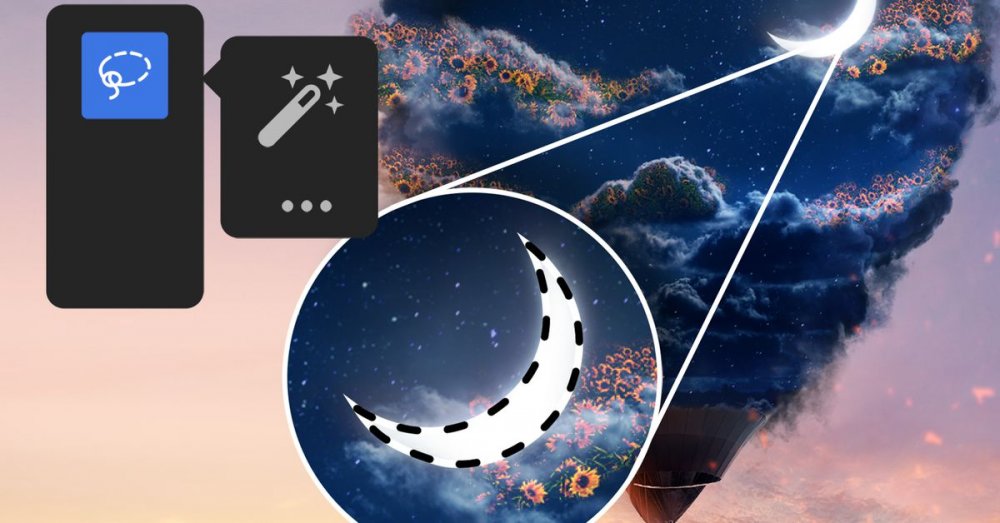
(Photo Credit: Adobe)
American multinational computer software company, Adobe on Tuesday introduced more features to Photoshop on the iPad and upgraded the desktop version of Photoshop.
The tablet app now includes the Magic Wand object-selection and Healing Brush imperfection-fixing tools and with the Canvas Projection, users can share their screen to a larger display over HDMI or USB-C, which should be helpful when collaborating with other people in the same room.
The Photoshop iPad app was launched in November 2019. At the launch, it has limited features but Adobe has expanded the toolset significantly since then. Meanwhile, Fresco on iPad, which is bundled with a Photoshop iPad subscription, now offers more color-based Adjustment Layers, which enable users to adjust and change colors without committing to them permanently.
The Sky Replacement tool now has many more options to draw from, and you can import up to 5,000 skies simultaneously.
According to Adobe, The Transform Warp tool with independent Bezier handles will allow for previously impossible transformations, and it could prove to be a boon for designers who have to shape images on and around boxes, bottles and other 3D surfaces.
There's a new Discover panel, which you can use to search for tools, menu items and workflows. It includes hands-on tutorials for workflows as well. You can access the panel by clicking the search icon, or using the Command+F or Ctrl+F shortcuts.
The Beta Programme will be launched this month according to the company and Creative Cloud users can test new versions of Photoshop for stability, performance and, from time to time, new features. In addition, they can provide feedback to the Photoshop team too.
0 Comment(s)