Other Pages
- Opinion Poll
- About Us
- Send Your Story
- Contact Us
- Newsletter
- Privacy Policy
- Terms and Conditions

The compass within Google Maps on Android way back in early 2019 has now been restored after much pressure from fans that loved the future.
Google said the compass widget was suddenly removed from Maps in what Google said was an “effort to clean up the Navigation Screen.” However, in an official report thread, Google confirmed that the compass is returning to Google Maps on Android, according to an Android Police report.
Meanwhile, the iOS version of Maps retained the compass throughout the entire period of its absence on Android, another reason Android users sometimes feel treated as second-class citizens by Google.
“You wanted it and we heard you! We’re excited to announce the return of the compass on Maps for Android. The compass was removed from Maps for Android in early 2019 in an effort to clean up the Navigation screen but due to overwhelming support it’s back!”
READ ALSO: Google Meet's Free Unlimited Calls Extended Through June
Users are to wait for a while before it returns to the right-sided floating widget panel after they launch the Google Maps on their Android and start navigating.
Doing so will add it back where it always belonged, beneath the circular volume and search buttons:

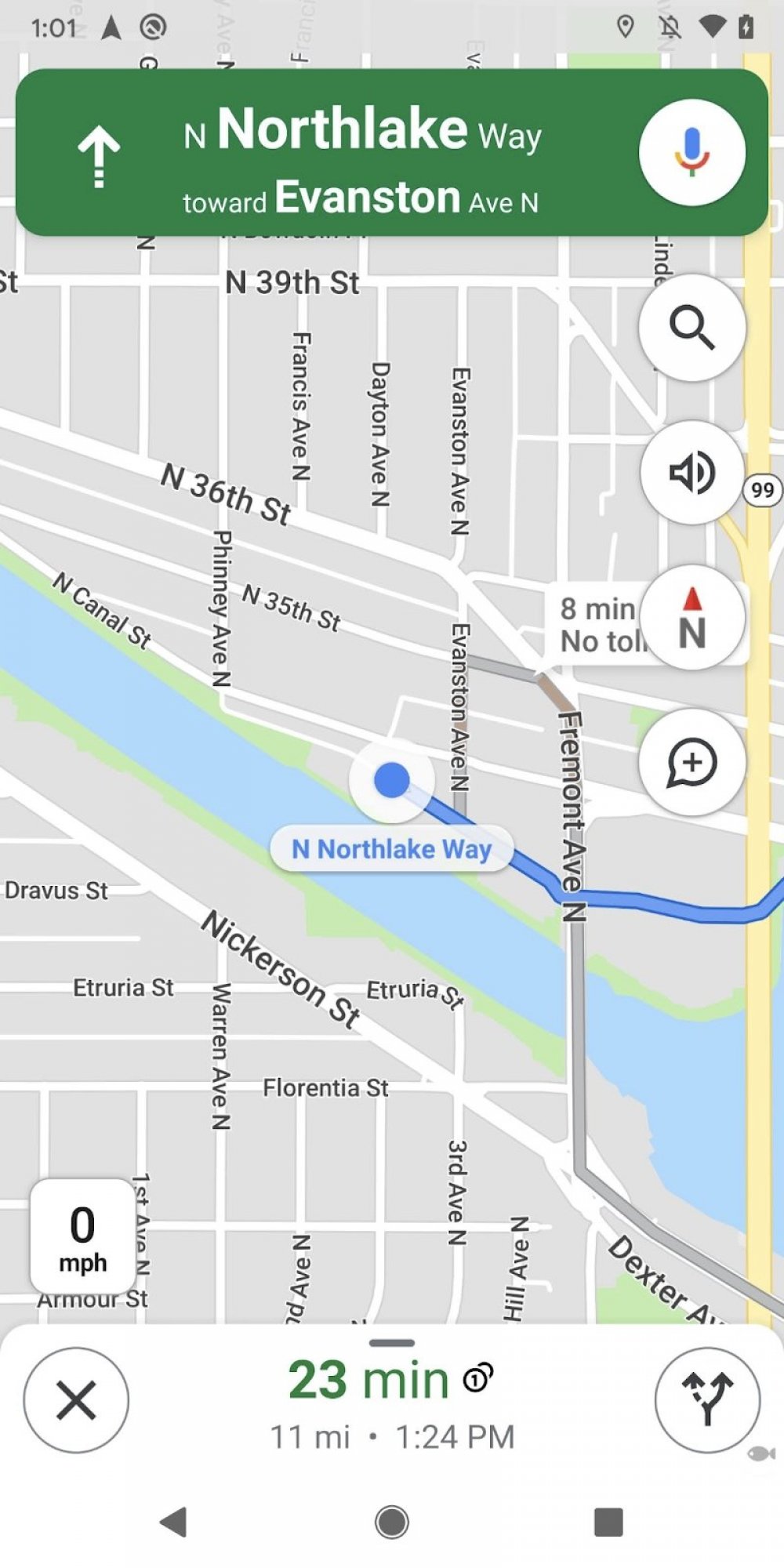
Just like it did previously, the red arrow will indicate which direction is north, making it easier to determine just which direction you’re headed.
The original post suggests that the compass should be restored on Google Maps version 10.62 no matter what region you live in. You should be able to grab the Maps 10.62 update right now directly from the Play Store.
0 Comment(s)