Other Pages
- Opinion Poll
- About Us
- Send Your Story
- Contact Us
- Newsletter
- Privacy Policy
- Terms and Conditions
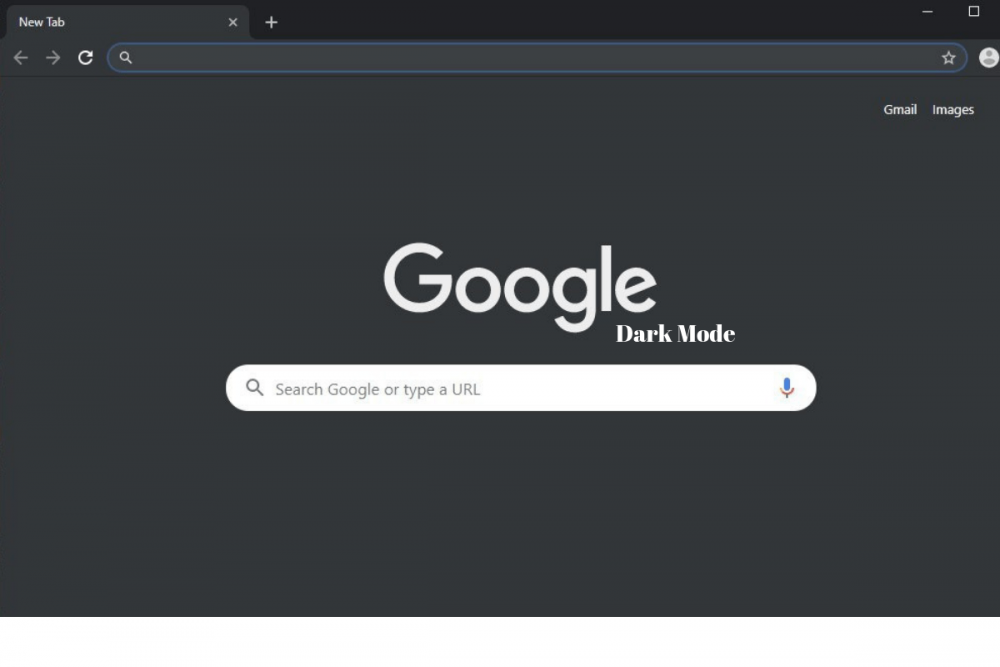
Google has finally added an official dark mode to search on desktops, letting those who prefer to avoid bright webpages complete their searches while bathed in inky gray.
According to Google’s support page, users can make the change by going to Settings > Search Settings > Appearance. There they will be able to choose light, dark, or device default, which will automatically follow your computer’s mode.
Google stated that the setting will be “rolling out over the next few weeks,” to users who did not see the Appearance option as many of its updates do.
9to5Google reported that some users seeing another quick toggle sun icon and that a few people have the option to enable the change on the mobile web version of Google. Neither change is mentioned in Google’s announcement.
Obviously, there has been other extensions to activate dark mode before now but that will no longer be necessary since Google has made it officially available as a setting for those who just couldn’t be bothered to install an extension or switch search providers.
Google on Thursday revealed that 'how to grow natural hair,' 'reduce belly fats' were top beauty and fitness searches in Nigeria as the world celebrates International Beauty Day. An annual event observed to celebrate the outer and inner beauty of individuals across the world.
0 Comment(s)