Other Pages
- Opinion Poll
- About Us
- Send Your Story
- Contact Us
- Newsletter
- Privacy Policy
- Terms and Conditions
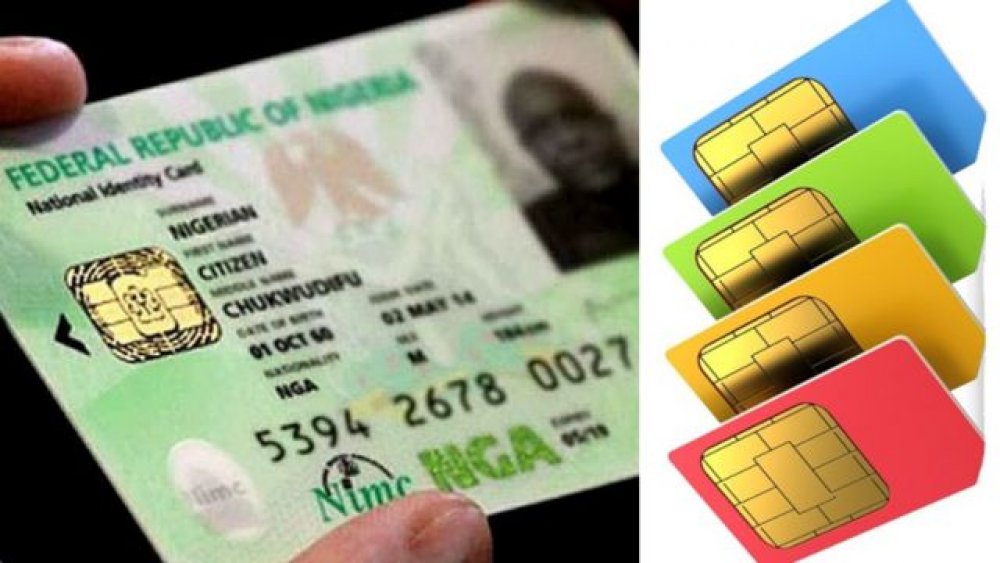
The four major mobile networks in Nigeria have released easy and fast steps for subscribers to link their National Identification Number (NIN) to their mobile line, following the order by President Muhammadu Buhari that all SIM cards must be linked to NIN in a bid to curb crime across the country.
Airtel, MTN, Glo and 9Mobile have released a short USSD code to link your NIN to your phone number in order to avoid your sim to get blocked or banned by the Nigerian Communications Commission (NCC) before the deadline day or time.
The Nigeria mobile networks said aside from linking their NIN with their mobile number, it will also help its customers to verify and update their NIN instantly.
The NIN is a unique number which identifies you as a Nigerian but randomly chosen and assigned to an individual at the completion of enrolment into the National Identity Database (NIDB) by the National Identity Management Commission (NIMC).

Here is the easiest and quickest way to link your National Identification Number (NIN) on MTN, Airtel, Glo and 9Mobile by simply dialling a USSD code on your mobile phone.
How To Link Your NIN To Your Airtel Line

To link your NIN on your Airtel line simply dial *121*1# on your Airtel mobile number and go through the instructions below.
Or simply go through their website by simply searching the online registration link via www.airtel.com.ng/nin
READ ALSO: NIN: NIMC Tells Unregistered Nigerians To Prepare For Consequences
How To Link Your NIN To Your MTN Line


There are different ways to which you can link your NIN on your Glo mobile line.
How To Link NIN To Your 9Mobile Line

READ ALSO: How Seven SIM Can Be Linked To One NIN

Have you forgotten your NIN or you don’t remember where you kept your NIN slip? You don't need to worry, NIMC’s USSD service enables you to retrieve your NIN conveniently using your mobile phone. All you need to do is to follow these simple steps below so as to retrieve your NIN number with ease.
First and foremost, you will need to dial *346# on your mobile phone or current number linked with your BVN. From the options displayed from the drop-down menu on your phone select “NIN Retrieval”.
Note: Using this service attracts N20 fee which will be deducted from your phone credit balance.
0 Comment(s)