Other Pages
- Opinion Poll
- About Us
- Send Your Story
- Contact Us
- Newsletter
- Privacy Policy
- Terms and Conditions
 Phone Review: Motorola Razr 40 Ultra
Phone Review: Motorola Razr 40 Ultra
 Phone Review: Samsung Galaxy XCover 6 Pro
Phone Review: Samsung Galaxy XCover 6 Pro
 Phone Review: Vivo X70 Pro+ Features OIS Across All Four Rear Cameras
Phone Review: Vivo X70 Pro+ Features OIS Across All Four Rear Cameras
 Gaming Review: F1 2021 Game Comes With Total Racing Package
Gaming Review: F1 2021 Game Comes With Total Racing Package
 Phone Review: Sony Xperia 1 III
Phone Review: Sony Xperia 1 III
 Phone Review: Oppo Reno 5 Comes With Complete package
Phone Review: Oppo Reno 5 Comes With Complete package
 Phone Review: Samsung Galaxy S21 Ultra
Phone Review: Samsung Galaxy S21 Ultra
 Phone Review: Overview Of Xiaomi Mi 11 Set For Launch Monday
Phone Review: Overview Of Xiaomi Mi 11 Set For Launch Monday
Microsoft has continued to enjoy success with its game subscription service Xbox Game pass that delivers a rotating library of games for a flat monthly fee.
The game pass that started as an Xbox one console membership now extends to the Xbox Series X and Series S, coupled with separate PC and mobile offerings. The ever-growing list of benefits makes it one of the most valuable subscriptions in gaming.
Microsoft has restructured the process over the years, eliminating the ability to cancel directly through the Xbox console interface. Still, all you need is a device connected to the web
It should be noted that cancelling an Xbox Game pass subscription revokes all benefits from the subscription. Former Xbox Game Pass members lose access to the Xbox Game Pass games list, including all titles currently installed on their devices.
Cancelling an Xbox Game Pass Ultimate subscription also means losing access to supplementary benefits like Xbox Live Gold, the online membership required for multiplayer across consoles. one who deactivates also loses Xbox Game Pass cloud gaming through Android devices, exclusive discounts, and unredeemed perks. However, Xbox Live Gold is still available for purchase separately after cancelling Xbox Game Pass Ultimate.
READ ALSO: Xbox Insiders Gets New Features To Speed Up Downloads
But if you still have to cancel, here is how to do it.
Here's how to cancel your Xbox Game Pass subscription. While often easier to cancel Xbox Game Pass through a PC or mobile, it's also possible through the integrated Microsoft Edge browser available on Xbox One and Xbox Series X|S consoles.
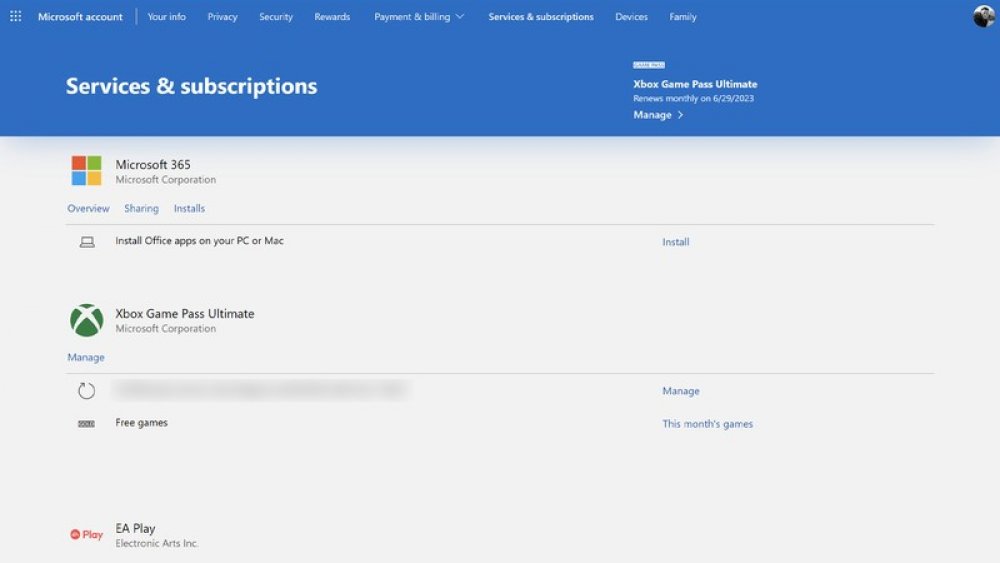
Navigate to account.microsoft.com/services.
Sign in to your Microsoft account.
Navigate to the Xbox Game Pass subsection of the page.
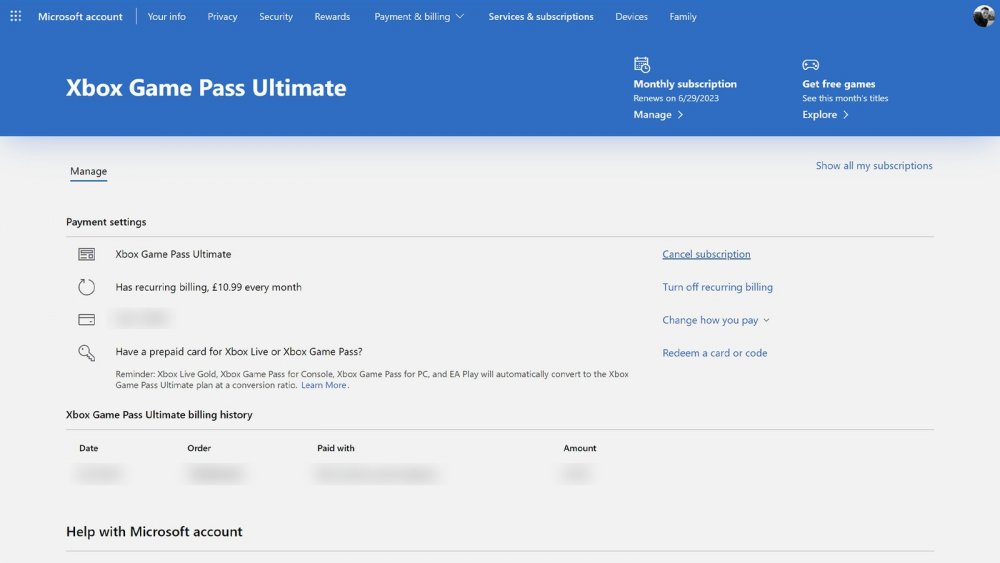
Click Manage.
Choose Cancel subscription.
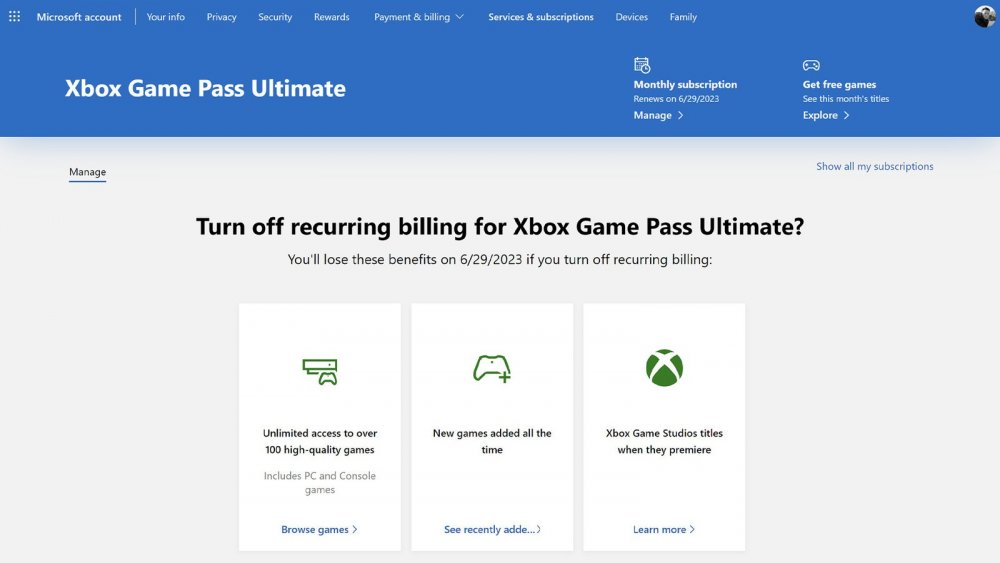
Choose Turn off recurring billing.
Select Confirm cancellation.
Upon cancellation, your subscription will run until the current paid period concludes. If you choose to purchase an Xbox Game Pass subscription again, search for "Xbox Game Pass" on the Microsoft Store and complete the on-screen steps. With Xbox One automatic cloud saves, your game save data will also be recovered when re-joining the program.
0 Comment(s)